This plugin allows you to upload, via MQTT, the information transmitted by your meter via port P1 and an MBUS<=>USB converter.
The converter must be of the MBUS Slave type. The plugin has been tested with ce convertisseur. The plugin uses software from the Python project smartmeter-datacollector, The wiki page for this project gives this type of converter as an example of a converter that can be used.
The following counters are indicated as being recognized by the python project smartmeter-datacollector. They are therefore integrated into the plugin:
:bulb: Other types of meter can be integrated into the plugin when they are recognized by the smartmeter-datacollector module.
Any feedback on the use of counters not tested in the plugin will be welcome. tested in the plugin will be most welcome.
The converter must be a Slave MBUS module. Here are a few examples:
We welcome any information on the use of convetisseur via the Jeedom forum. Please indicate the type of converter and meter used.
The plugin MQTT Manager must be installed and working.
:bulb: The plugin does not yet support SSL communication with the MQTT brocker.
The plugin is installed as standard from the market.
Once the plugin has been installed and activated, the installation of dependencies should begin. unless automatic management has been deactivated beforehand. In this case, click on the click on the Relaunch button to initiate the installation phase.
It is recommended to leave the two options Auto creation of counters and Auto creation of orders. Auto-create commands selected. The Counter devices and their commands will be created automatically.
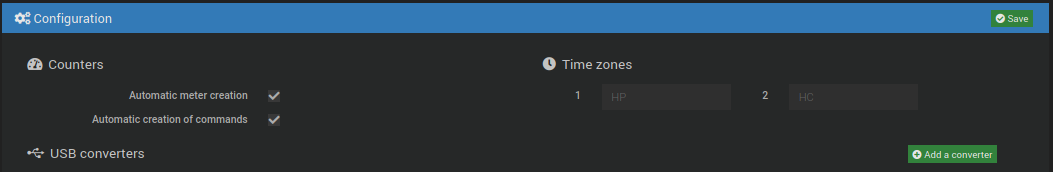
The configurations under Time Ranges are used to define the values the Price command according to the active time slot.
The main difficulty is to determine which device is associated with the USB CONVERTER.
To do this, I suggest the following steps: 1 Connect the converter to a USB port on the Jeedom server
ls /dev/ttyUSB* commandls /dev/ttyUSB* commandClick on Add a converter button
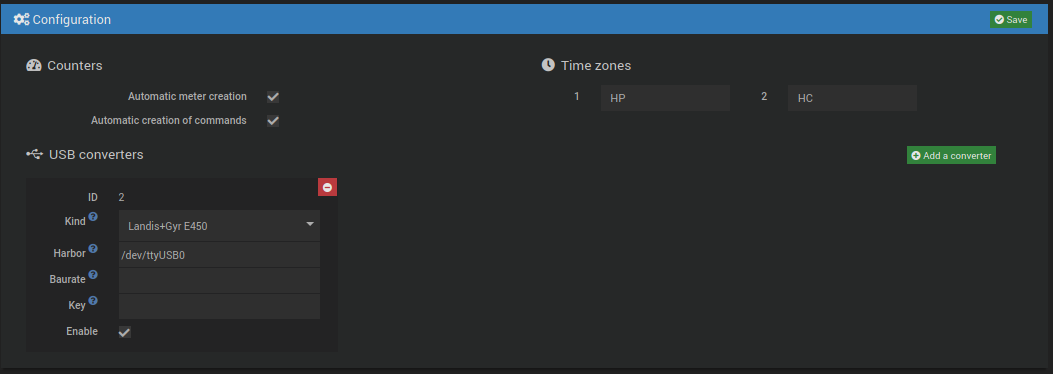
If the plugin’s Auto creation of counters option is disabled, the counters must be created manually. This manual creation is reserved for experts.
A counter is created automatically when the MQTT brocker transmits a measurement with a counter number for which there is no Jeedom equipment.
Once the counter has been created, you can:
warning: Do not modify the meter number. This number is used to identify the device when receiving measurements.
Once the device has been activated, commands will be created according to the messages received from the MQTT brocker.
Translated with DeepL.com (free version)